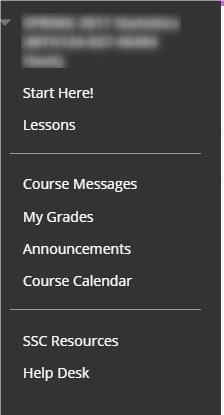You can send a messages to your instructor or another student. These messages are delivered to the
course messages area in Blackboard but are not sent to their Stark State email.
Directions:
1. Go into your course.
2. Click on the Course Messages link.
3. Click on Create Message

4. Choose your Recipients by clicking on To

5. Select the name and click the > to move them to the Recipients area

6. Add your Subject and Message

7. Click Submit